Tina Guides
Internationalization with TinaCMS
Managing multilingual content is essential for global reach. TinaCMS provides versatile options to facilitate this. This guide focuses on two main strategies:
- Directory-Based Localization
- Field-Based Localization
Directory-Based Localization
With directory-based localization, your content should be structured in a directory-based manner, where the locale (e.g., en, fr) lives underneath the collection root (e.g., blog, docs). For example:
.├── /blog/│ ├── /en/│ │ └── hello-world.md│ └── /fr/│ └── hello-world.md└── /docs/├── /en/│ └── my-doc.md└── /fr/└── my-doc.md
Steps to Implement Directory-Based Localization
In your config.ts, you likely will have one collection that contains all your locales
export const config = {collections: [{label: 'Blog',name: 'blog',path: 'content/blog',// ...other settings},}
Routing and File Structure:
Whether you're using Next.js, or another framework, your routing logic should be updated to pick the correct locale based on either the URL or user setting.
// Example: Fetching the page list in NextJSconst getStaticPaths = async({ locales }) {// ...})
Using the locale, you can filter for document(s) based on the path
// /pages/post/[filename].tsx// `locale` is provided alongside `params`const getStaticProps = async({ params, locale }) {const tinaProps = await client.BlogPostQuery({// compose `relativePath` where `locale` is a sub-folder to the `post`relativePath: `${locale}/${params.filename}.mdx`,});return {props: {...tinaProps}}}
For more info on setting up the routing for NextJS-specific implementations, see our guide
Content Management
With this setup, editors will browse locales for each collection via the document list.
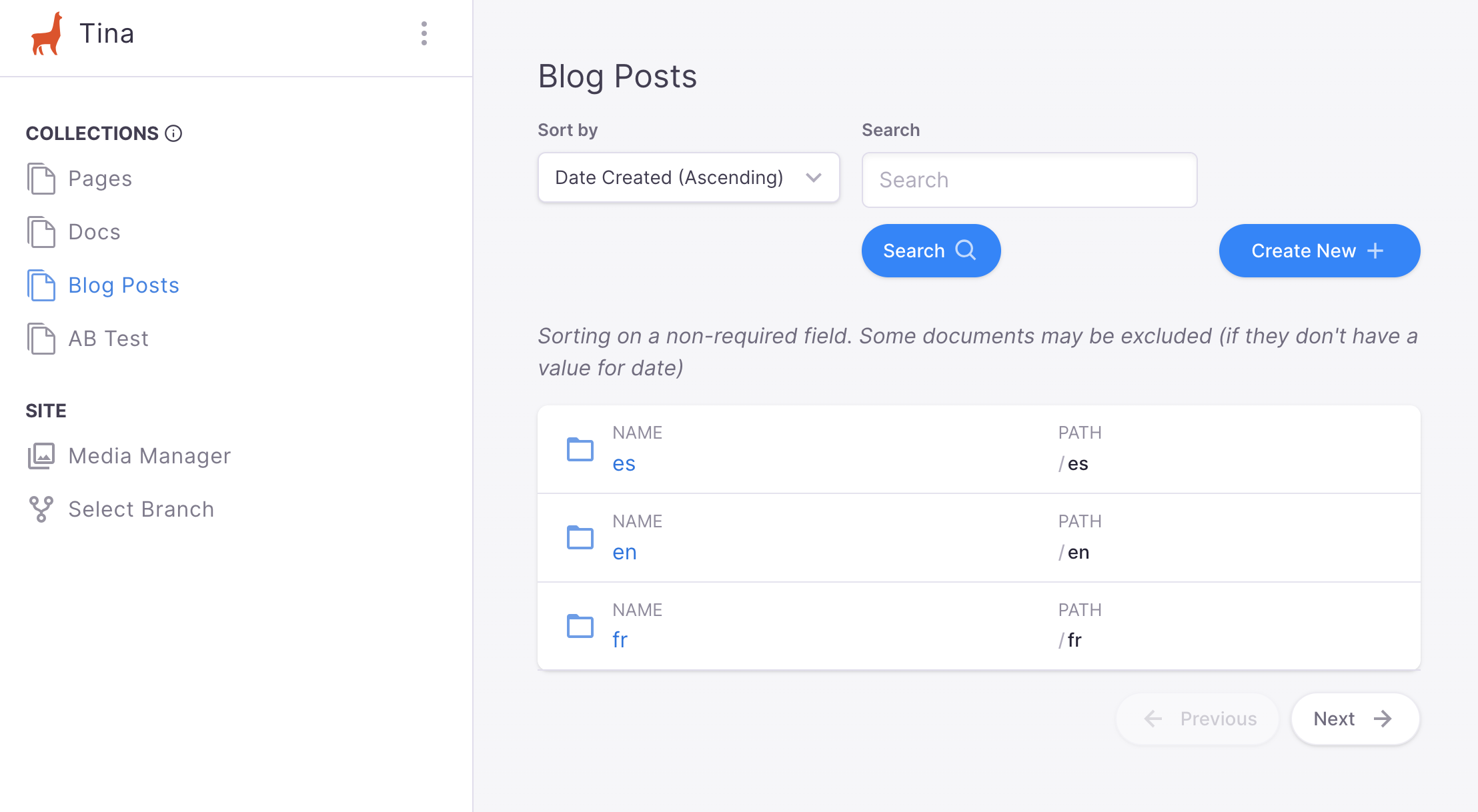
If a user wants to create a new localized version of an existing document, they can click "duplicate document" from the document list, and prepend the desired locale in the new document's filename.
Field-Based Localization
In this approach, each localized field contains nested values for multiple languages. For example, a single Markdown file might look like this:
{"title": {"en": "Hello","fr": "Bonjour"}}
Steps to Implement Field-Based Localization
You will need to modify your TinaCMS schema to include localized fields.
export const pageSchema = {label: 'Page',name: 'page',fields: [{label: 'Title',name: 'title',type: 'object',fields: [{type: 'string',name: 'en',label: 'English',},{type: 'string',name: 'fr',label: 'French',},],},// ...other fields],}
Note: If you are using markdown/mdx content, and want to use the markdown body for your content, you might prefer using the directory-based approach to localization.
Display Localized Content:
In your site's components, you can then choose the correct localized field to display based on the current locale.
const PageComponent = ({ data, locale }) => {const title = data.title[locale]// ...display content}
Content Management:
TinaCMS will display all localized fields as children of the root-level field.
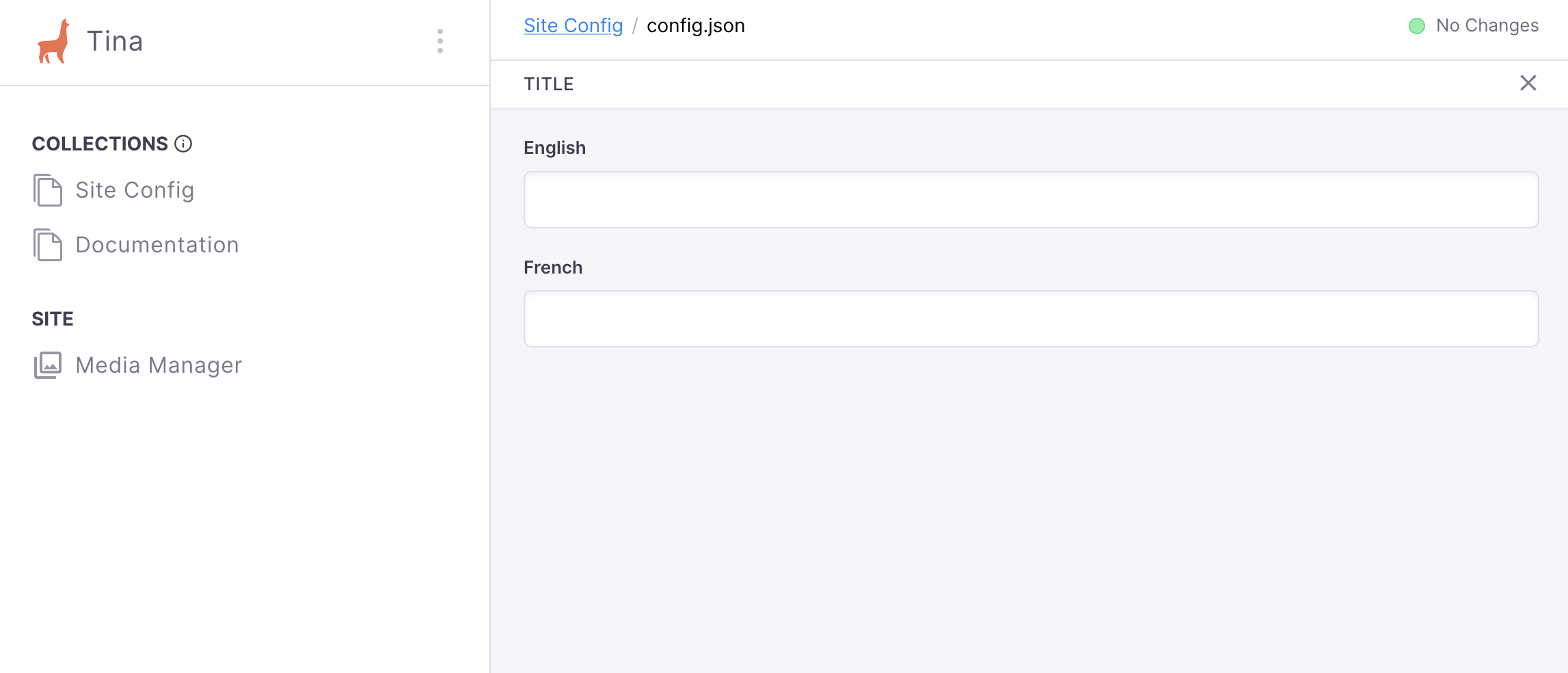
Last Edited: November 6, 2024
© TinaCMS 2019–2024